Understanding the DevOps Methodology and Its Benefits
Before diving into the process of building a DevOps pipeline, it’s crucial to understand the core principles of DevOps and the significant advantages it offers. DevOps is a methodology that blends development (Dev) and operations (Ops), emphasizing close collaboration, automation, and shared responsibility across teams. The focus is on streamlining workflows, improving software delivery speed, and ensuring higher reliability, ultimately resulting in faster time-to-market, reduced risks of failure, and improved overall efficiency.
What is a DevOps Pipeline?
At its essence, a DevOps pipeline is a series of automated steps that facilitate the continuous integration, testing, deployment, and delivery of software. By automating key stages of the software lifecycle, organizations can release new features and updates faster and more reliably. Building and maintaining a DevOps pipeline requires intentional focus on transforming how teams work, integrating automation, and selecting the right tools for the job. This process is not static—DevOps requires regular revisions and continuous improvements for maximum effectiveness.
The DevOps pipeline embodies this transformation, merging tools, processes, and best practices to help teams push code from development to production in a safe, automated, and efficient manner.
Key Concepts of the DevOps Pipeline
Several foundational concepts define the structure and flow of a DevOps pipeline. These include:
Continuous Integration (CI)
Continuous Delivery (CD)
Continuous Deployment
Continuous Testing
Continuous OperationsContinuous Integration
Continuous integration (CI) is the practice of frequently merging code changes into a shared codebase, typically on a daily basis. By integrating new code early and often, developers can quickly identify and address bugs, ensuring the new code aligns with the overall codebase. Common tools like Git (for version control), GitHub, and build automation tools like GitHub Actions are often used to facilitate CI processes. This helps reduce the risk of integrating faulty code and allows faster feedback.
Continuous Delivery
Once CI is in place, continuous delivery (CD) ensures that all code changes are automatically prepared for release at any time. This phase eliminates traditional waiting periods associated with testing or the “code freeze” before deployment, enabling software updates to be delivered rapidly and reliably. With deployment automation tools, CD allows developers to automatically push code to staging and pre-production environments, where it undergoes further testing and validation before being released to production.
Continuous Deployment
Continuous deployment takes automation even further by pushing code to production automatically, without the need for manual intervention. Using CI and CD as the foundation, this stage allows businesses to deliver new features, bug fixes, and improvements to users with minimal delay. However, continuous deployment might not be suitable for every organization, especially in regulated industries or when high levels of testing and human control are required. Thus, it’s crucial to assess whether this level of automation aligns with your team’s specific needs.
Continuous Testing
Continuous testing is an essential aspect of DevOps pipelines, integrating automated testing throughout the software development lifecycle. By automating tests—such as unit, integration, and performance tests—teams can ensure the quality, security, and functionality of the application at every stage of development. Automated testing helps eliminate human error and speeds up the testing process, making it easier to detect defects early and minimize delays in production.
Continuous Operations
Continuous operations focus on maintaining system stability, performance, and high availability. By employing monitoring tools and automating incident management processes, teams can quickly identify and address issues that might impact uptime. This practice also includes adopting infrastructure-as-code (IaC) principles, ensuring infrastructure can be consistently reproduced and managed via automation tools like Terraform.
Stages of the DevOps Pipeline
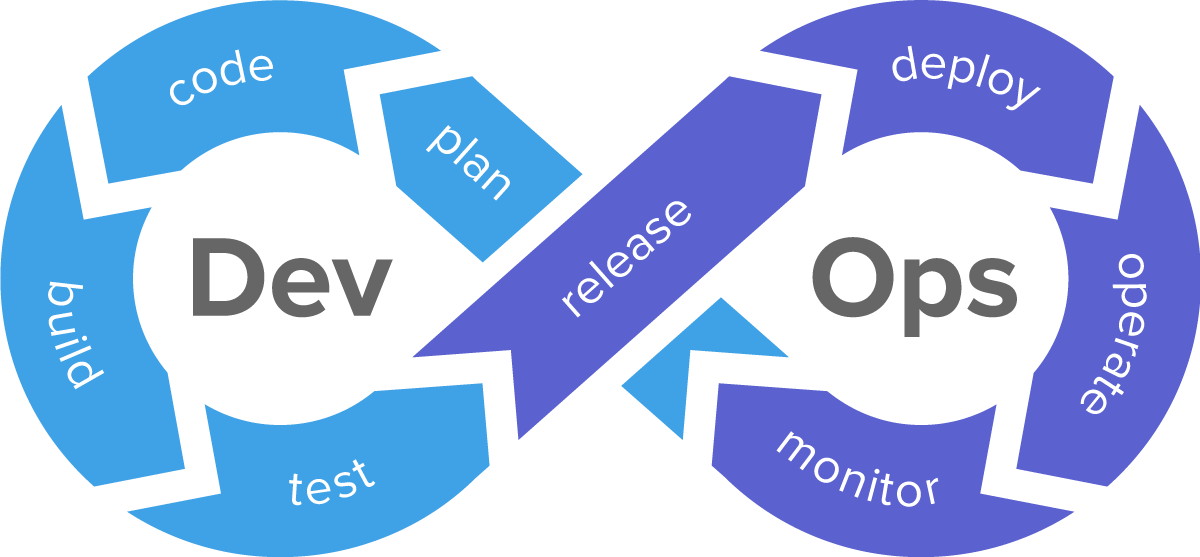
A typical DevOps pipeline consists of several stages, each with its own set of tasks to facilitate the development and delivery of software. These stages include:
Plan
Code
Build
Test
Release
Monitor
Operate- Plan
The planning stage is where the team identifies the project requirements, defines goals, and sets the scope of work. Tools like Jira or Asana are often used for project management, helping teams keep track of tasks, timelines, and milestones.
- Code
This is the stage where developers write the source code. The code is typically stored in version control systems like GitHub, GitLab, or Bitbucket, which help teams collaborate and track changes over time.
- Build
Once code has been written and committed, it needs to be compiled and packaged into deployable units. Automated tools like Jenkins, GitLab CI/CD, or CircleCI help with this step, enabling the creation of build artifacts that can be tested and deployed.
- Test
The testing phase ensures that the software is free from bugs and issues. During this stage, both automated and manual tests are executed to validate the functionality, performance, and security of the code. Tools like Selenium, Jest, and Cypress are commonly used for different types of testing.
- Release
After successful testing, the code is ready for release. This step involves deploying the application to staging or production environments, either automatically or manually (depending on the pipeline configuration). Tools like Docker, Kubernetes, and ArgoCD are commonly used to manage deployments.
- Monitor
Once deployed, it’s crucial to continuously monitor the application and infrastructure. Monitoring tools like Datadog, Prometheus, and Splunk provide real-time insights into system performance and can help identify any potential issues or bottlenecks.
- Operate
In the final stage, teams focus on ensuring the ongoing availability and reliability of the application in production. This may involve Infrastructure as Code tools like Terraform, configuration management tools like Ansible, and collaborative tools like Spacelift to manage infrastructure and operations efficiently.
Best Practices for Building a DevOps Pipeline
Best Practices for Building a DevOps Pipeline
To build an effective DevOps pipeline, consider these best practices:
- Foster a culture of collaboration: Encourage open communication, shared responsibility, and teamwork between development and operations teams.
- Store code in version control systems: Ensure that all code (application, infrastructure, and automation scripts) is stored in a version control system to enable collaboration and maintain accountability.
- Automate where possible: Automate manual or repetitive tasks throughout the software development lifecycle to improve speed, reduce errors, and save time.
- Leverage CI/CD: Integrate new code frequently, run automated builds and tests, and deploy with confidence using CI/CD pipelines.
- Monitor, analyze, and iterate: Continuously gather feedback from monitoring tools to identify bottlenecks, security vulnerabilities, and optimization opportunities. Use these insights to improve the pipeline and your applications over time.

Good One